Get Sets
Getting a set if handled via the getSkylarkSet query.
To get a set you must have the set's UID and the set must be available.
The structure of the return object is a bit different to other relationship listings in Skylark as it uses GraphQL inline fragments. This means you can specify the return fields for an object based on the object type.
It is also possible to use the GraphQL meta field __typename to get the type/class of the returned objects.
As with lists of related objects, the content of a set is returned in list format (see here), so you can paginate results, sets limits, etc.
Get a Set and Shared Object Metadata
In this example the uid and __typename are being returned for all content objects, regardless of their type.
query getSkylarkSet {
getSkylarkSet(uid: "e2fe230f-39c8-492f-99a9-30ce648a9b8e") {
uid
title
content {
objects {
uid
__typename
}
}
}
}
Get a Set and Specific Object Fields
In this example:
- The
uidand__typenameare being returned for all content objects - The
titleandepisode_numberare being returned for objects only of typeEpisode - The
year_of_releaseandsynopsisare being returned for objects only of typeMovie
query getSkylarkSet {
getSkylarkSet(uid: "e2fe230f-39c8-492f-99a9-30ce648a9b8e") {
uid
title
content {
objects {
uid
__typename
... on Episode {
title
episode_number
}
... on Movie {
year_of_release
synopsis
}
}
}
}
}
Getting A Set Within A Set
It is of course also possible to add a set to a set. This example shows how to retrieve the content of a nested set. Specifically, the uid, __typename and Episode title are being returned from the nested set.
query getSkylarkSet {
getSkylarkSet(uid: "e2fe230f-39c8-492f-99a9-30ce648a9b8e") {
uid
title
content {
objects {
__typename
... on Set {
content {
objects {
uid
__typename
... on Episode {
title
}
}
}
}
}
}
}
}
Getting Sets That A Content Object Is A Member of
All objects that can be added to sets automatically have a sets relationship in their return fields.
This makes it possible to view the sets that objects are a member of. When content is added to a set a reverse relationship from the content to the set is added.
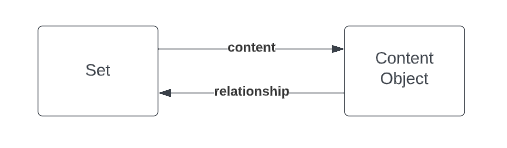
This relationship also exists for sets within sets.
Updated about 1 year ago
