Introduction to Sets
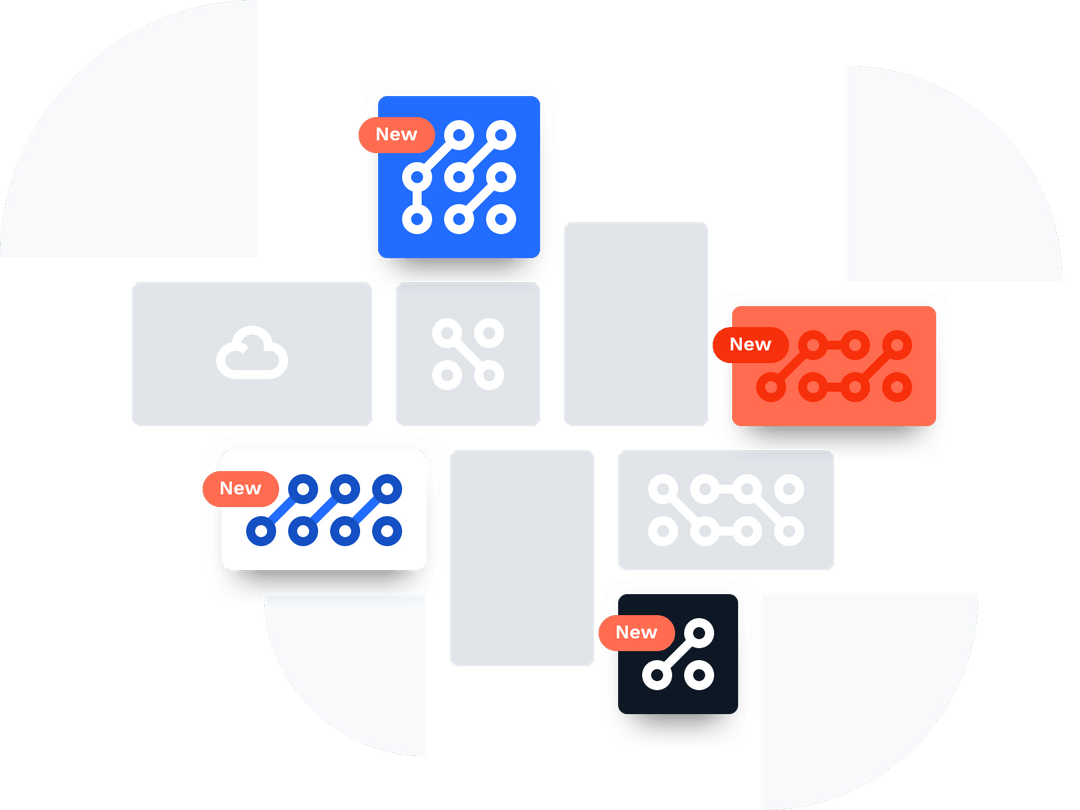
What are Sets?
In Skylark, a set is a special kind of relationship that allows you to group content together in an ordered way. You can think of a set as a playlist, a collection, or a menu of items that belong together. Crucially, both a set and its contents are subject to availability, meaning it's possible to ensure licensed content only appears when it is supposed to, regardless of where it's displayed.
Sets are used in Skylark to organise content into specific groups, based on their type or purpose. For example, sets can be used to represent views or pages, visual modules, editorially maintained collections or playlists, navigation menus or the contents of available plans.
Sets can contain a mixture of object types. For example you could use a set to populate a rail with a mix of episodes, seasons and extras for a given TV show.
Each set in Skylark is assigned a set-type, which helps to identify its purpose. The set-type can be used to filter or search for specific sets in your Skylark account.
Like other relationships in Skylark, you can create, link, and unlink content for a set. This means that you can easily update the content in a set as needed, or add and remove items from the set.
Updated about 1 year ago
