Lesson 7: Retrieve An Object
Retrieve Your Objects
We'll now use a query to retrieve the object created in the previous steps.
In this query we'll retrieve the football_club and the seasons related to the football_club. We're also returning all the metadata we've attached to all of these objects.
Note that we supply the user dimensions to the request. In this example we're using the vip customer type as that is within the availability window we set earlier. If you change the customer type dimension value to standard you'll see that the object does not get returned.
Remember your dimensions!
In the previous examples we have applied the
customer-typesand regiondimensionsto the objects that that have been created.You must supply values for these
dimensionsin the request to get the object otherwise it won't be found.
{
getFootballClub(
uid: "<your football club uid>"
dimensions: [{dimension: "customer-types", value: "vip"}, {dimension: "region", value: "europe"}]
) {
uid
club_name
stadium_location
stadium_name
league
league_position
number_of_draws
number_of_losses
number_of_wins
seasons {
objects {
uid
title
episodes {
objects {
uid
title
slug
episode_number
synopsis
}
}
}
}
}
}
And here's the final result:
{
"data": {
"getFootballClub": {
"uid": "01GSD645N6HZRA8658Z1XHYGSS",
"club_name": "Leyton Orient",
"stadium_location": "London",
"stadium_name": "Brisbane Road",
"league": "EFL League Two",
"league_position": 1,
"number_of_draws": 4,
"number_of_losses": 8,
"number_of_wins": 22,
"seasons": {
"objects": [
{
"title": "2021-2022 Season",
"episodes": {
"objects": [
{
"title": "Leyton Orient vs West Ham",
"slug": "leyton-orient-vs-west-ham",
"episode_number": 1,
"synopsis": "Leyton Orient beat West Ham in a thrilling FA Cup Third Round Play Off"
},
{
"title": "Leyton Orient vs Tottenham Hotspur",
"slug": "leyton-orient-vs-tottenham-hotspur",
"episode_number": 2,
"synopsis": "Leyton Orient lose to Spurs in a heroic FA Cup Fourth Round Match"
}
]
}
}
]
}
}
}
}
Everything Is Visible!
You can now see the objects you created in the Skylark Content Library - including the new Object Type.
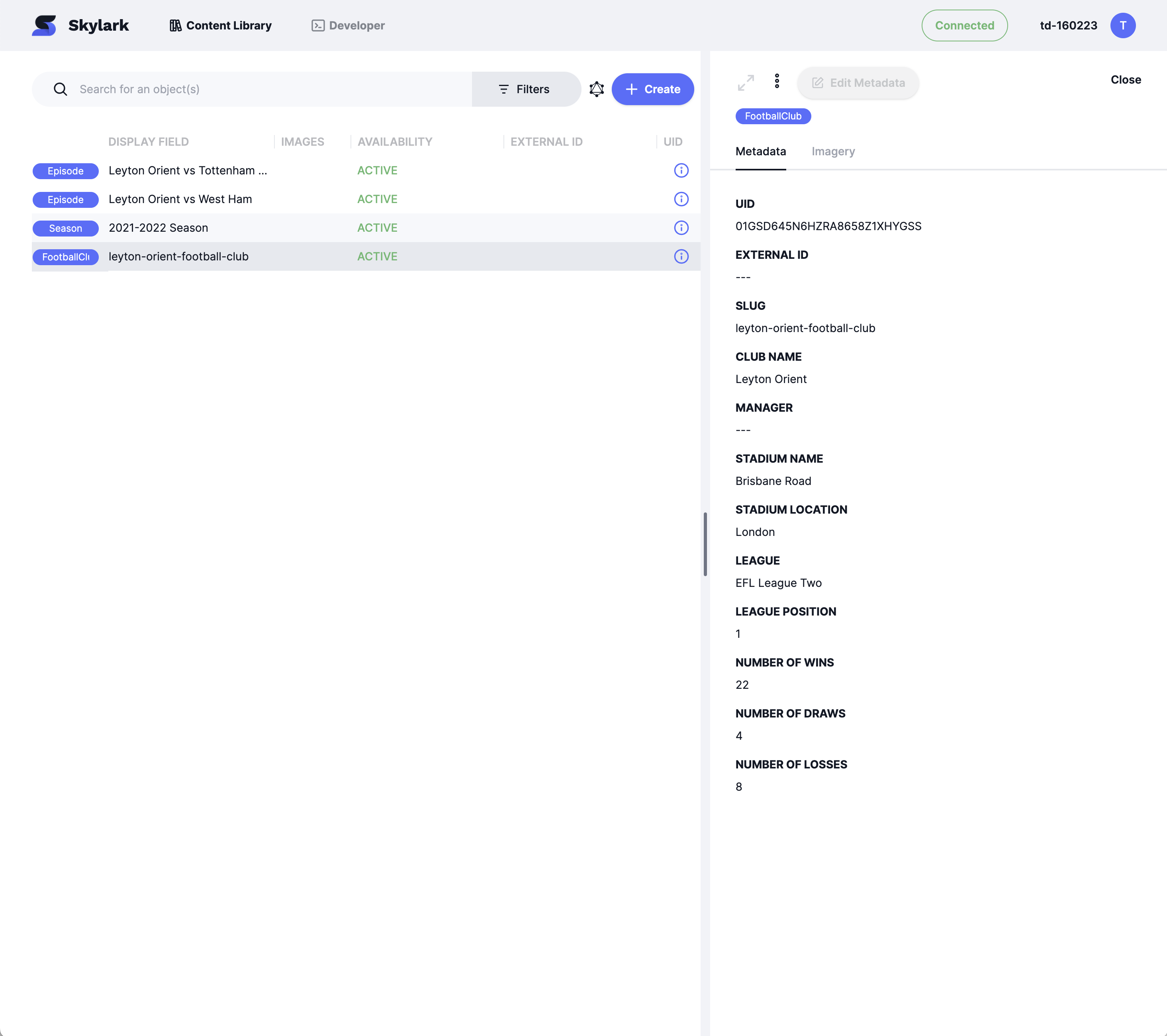
Tutorial Complete!
You can now get to work on adding images, extra metadata, extra episodes, seasons etc. You can also now create sets and relationships to really start to harness the power and potential of your IP.
Thanks for following this guide through to the end. If you spotted any issues with this guide then please contact us
Updated about 1 year ago
