Introduction to Objects
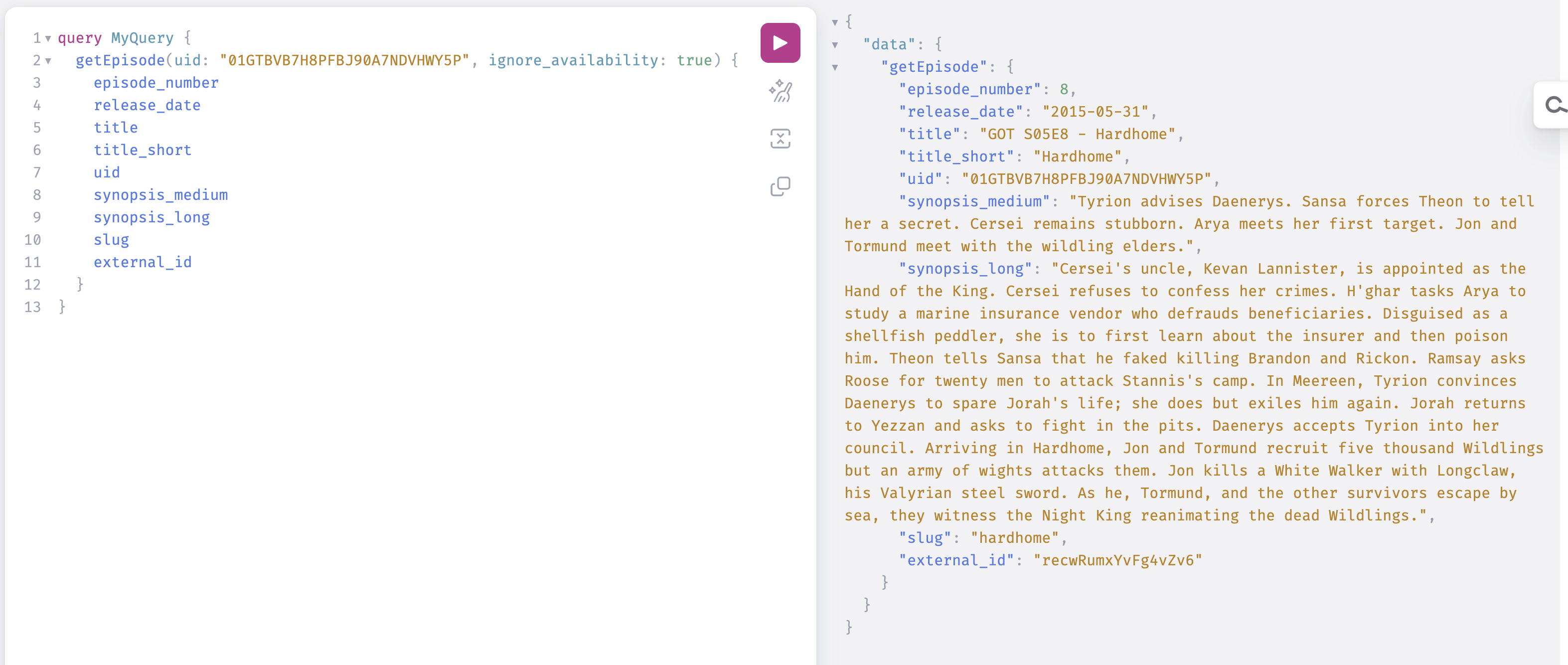
What are Objects?
Skylark's Object system provides a comprehensive and flexible solution for organizing your media assets and metadata. At its core, the system consists of various containers called Objects, which can store a wide range of data related to your media.
Skylark comes with a selection of pre-made Object Types that serve as a starting point for constructing your data set. These Object Types have been carefully designed to support common use cases and workflows. However, if you need to tailor your Objects to meet specific requirements, Skylark offers a powerful Schema Configuration Tool that enables you to define your own custom Object Types.
With the Schema Configuration Tool, you can create a unique set of metadata fields, and relationships for each existing Object Type as well as create brand new ones. This allows you to build a highly specialised and granular data model that accurately reflects the needs of your IP. The API is designed to be intuitive and easy to use, so you can quickly configure your Object Types and start using them to manage your media assets.
Included Object Types
The built-in Skylark data model has the following default object types:
| Object Type | Description |
|---|---|
Episode | Metadata for an episode of content |
Season | Metadata for a season of content |
Brand | Metadata for a brand eg 'Star Wars' or 'Game of Thrones' |
Movie | Metadata for a movie eg 'Inglorious Bastards' |
Genre | Metadata for genre's eg Horror or Science Fiction |
Theme | Metadata for themes eg Family Fun, Love Stories, War |
ParentalGuidance | Metadata for parental guidance eg 'Contains scenes of violence or swearing' |
Rating | Metadata for ratings eg 'PG-13', 'R' etc |
Person | Metadata for people eg 'Arnold Schwartzenegger' |
Credit | Metadata for credits eg 'Arnold Schwartzenegger as T-800' |
Role | Metadata for roles eg Actor, Writer or Director |
These object types can be updated to suit your needs, and new object types can be added via the self-configuration API.
Special Objects
The built-in data model also includes these special, proprietary object types. Due to the functionality these types support, Fields cannot be added/customised or removed and the type itself cannot be removed.
| Special Object | Description |
|---|---|
SkylarkSet | A set is a collection of objects which can be used for homepages, rails, etc |
SkylarkAsset | An asset represents a video asset |
SkylarkImage | An image can be related to any other object type |
SkylarkTag | A tag is a value that can be related to any other object type |
SkylarkLiveAsset | Contains information relating to live video playback |
SkylarkEPGProgram | Contains information relating to live video playback |
Included Enums
Enums are a way of limiting input to a predefined set of options. Skylark includes the following enums built in for setting an object's type.
ImageType(with values:MAIN,HEADER,FOOTER,BACKGROUND,POSTER,LANDSCAPE,PREVIEW,FEATURE,THUMBNAIL,PRE_LIVE,POST_LIVE)SetType(with values:PAGE,RAIL,SLIDER,COLLECTION)AssetType(with values:MAIN,TRAILER)
Updated about 1 year ago
